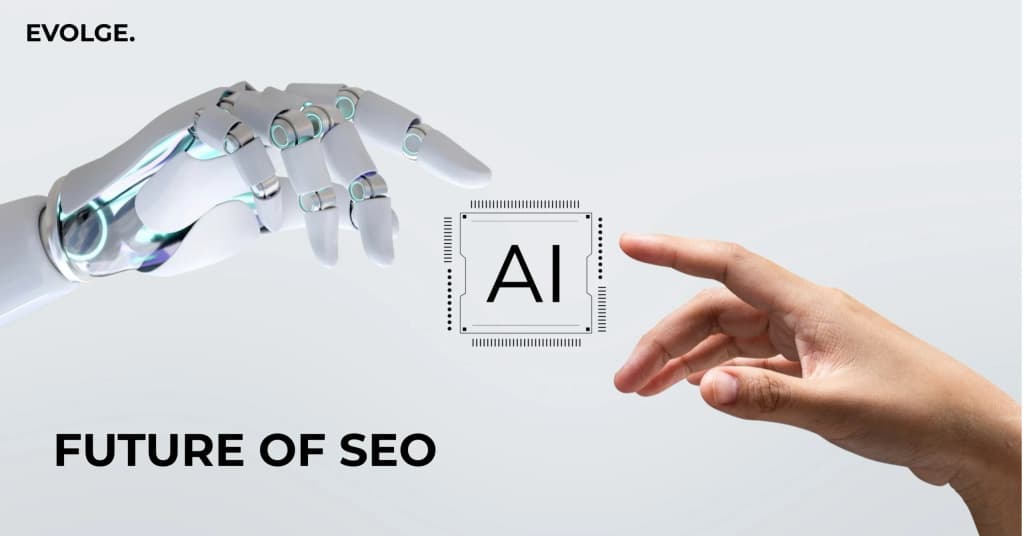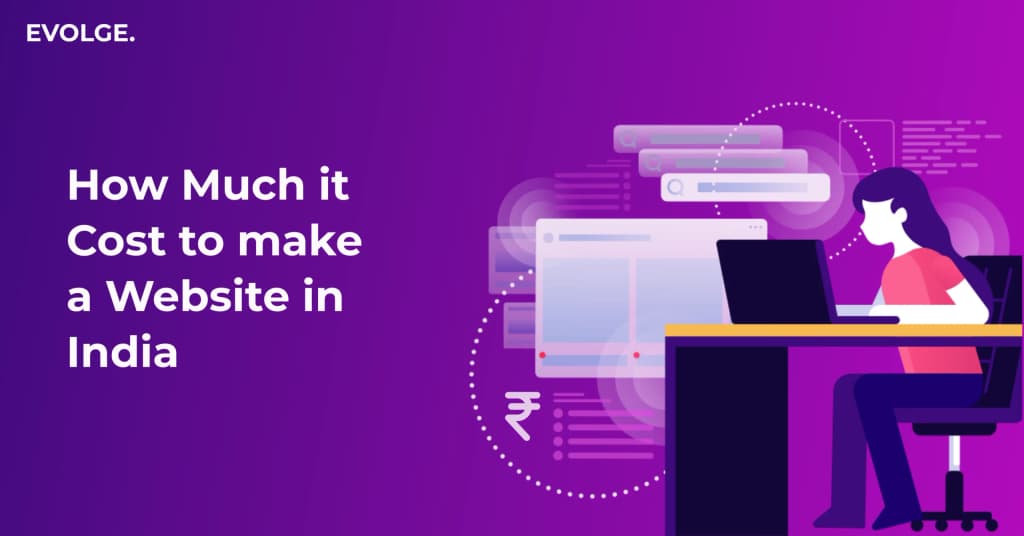Step-by-Step Guide to Implement Free Google Consent Mode v2

User privacy is non-negotiable. If you own a website and collect data to track user activity, you must maintain compliance with data privacy laws and respect user consent.
And GA4 Consent Mode v2 is a simple and powerful way to do that.
In this article, we’ll discuss the Consent Mode—definitions, versions, and benefits. Most importantly, we’ll see how to implement Google Consent Mode v2 in detail.
So without further ado, let’s begin!
Understanding Consent Mode
Consent Mode is a framework that allows you to adjust what data your website must collect based on user consent.
This is where you can modify Google tags—codes that collect and send data to tools like Google Analytics or Google Ads for measurement.
By doing so, you’re defining whether the tags will function fully, partially, or not at all, depending upon the type of user content allowed (complete, partial, declined).
Different Versions of Consent Mode
Given below are the current two existing versions of the Google Consent Mode framework:
Consent Mode v1
The original Consent Mode or simply Consent Mode v1 provided limited data handling features and consent signals. It was primarily built with the sole aim of helping websites comply with data privacy regulations.
So, for example, if a user provides complete consent, you can collect and analyze full data. But if the user limits the consent or opts out, you can track only basic activities (e.g., site traffic) with anonymized and less detailed data.
Consent Mode v2
GA4 Consent Mode v2 is an upgraded or extended version of the original consent model that aligns with the EU’s Digital Markets Act.
It builds upon the original version’s features with added functionalities like extra consent signals, granular controls, behavior modeling, and better integration capabilities.
Let’s understand this with a quick example. Say a user grants consent to analytics cookies, but not ad cookies. In such a case, the GA4 Consent Mode v2 provides marketing data modeled on the behavior of other similar users who have consented to the ad cookies.
Thus, the upgraded version fills in gaps to provide accuracy and allows users to choose between different cookies, rather than allowing them to either consent to or deny all.
How to Implement Google Consent Mode v2?
There are two ways to implement Consent Mode v2. The first one is via a custom banner designed and built by a dedicated developer.
The second way involves configuring Google Tags Manager (GTM) for the upgraded version. Let’s explore this method in detail:
- Log in to your GTM account.
- Next, go to the Admin dashboard and select “Container settings.”
- Check “Enable consent overview (BETA)” under “Additional settings.” Hit “Save.”
- Go to the Workspace dashboard and select “Tags” from the left-hand side menu.
- Look at the top-right corner of the Tags section. There will be a shield icon with a tick on it. Click it.
- Now you can see all the tags under the “Consent not configured” and “Consent configured” sections.
- If the tag doesn’t have built-in consent, select the tag and click on the shield icon with the cog.
- Add additional consent by selecting “Require additional consent for tag to fire” and then “Add required consent.” ad_user_data and ad_personalization are some examples of the required additional consent for Google Analytics 4 Consent Mode v2.
- Click “Save” to keep your edits.
- Test your changes by loading the cooking banner in the Preview Mode and giving consent. Verify the tag status in GTM to confirm implementation success.
4 Reasons Why You Must Implement Google Consent Mode v2
Implementing GA4 Consent Mode v2 offers several benefits:
Improved Compliance
Your website prioritizes user privacy and complies with mandatory regulations like GDPR, Digital Markets Act, EEA, etc.
Data Accuracy
The behavior modeling of Consent Mode v2 provides accurate analytics even with limited data. Hence, it facilitates data-driven decision-making.
Optimized Ad Performance
With granular control over consent types, you can collect marketing insights and thus provide a more personalized user experience.
Enhanced Integration Capabilities
Google Analytics 4 Consent Mode v2 integrates seamlessly with other Google tools like Google Analytics and Google Ads for streamlined data management.
Conclusion
Implementing GA4 Consent Mode v2 is a must for every website that prioritizes and values user privacy.
We hope that the above guide provided you with a clear understanding of how to implement Google Consent Mode v2.
If you’re looking for lifetime free GA4 cookie consent v2, reach out to top-notch digital marketing agency – Evolge today!
FAQs
What is Consent Mode v2 in GA4?
Consent Mode v2 in Google Analytics 4 is a framework that allows websites to tailor how Google tags collect and send user data.
Who needs to implement Google Consent Mode v2?
Businesses that use Google Analytics and Google Ads to monitor user interactions must upgrade to Consent Mode v2. This ensures compliance with regulatory standards, thus avoiding penalties.
What is the difference between v1 and v2 Consent Mode?
Consent Mode v2 offers advanced modeling, granular controls, more integrations, and enhanced compliance compared to v1.