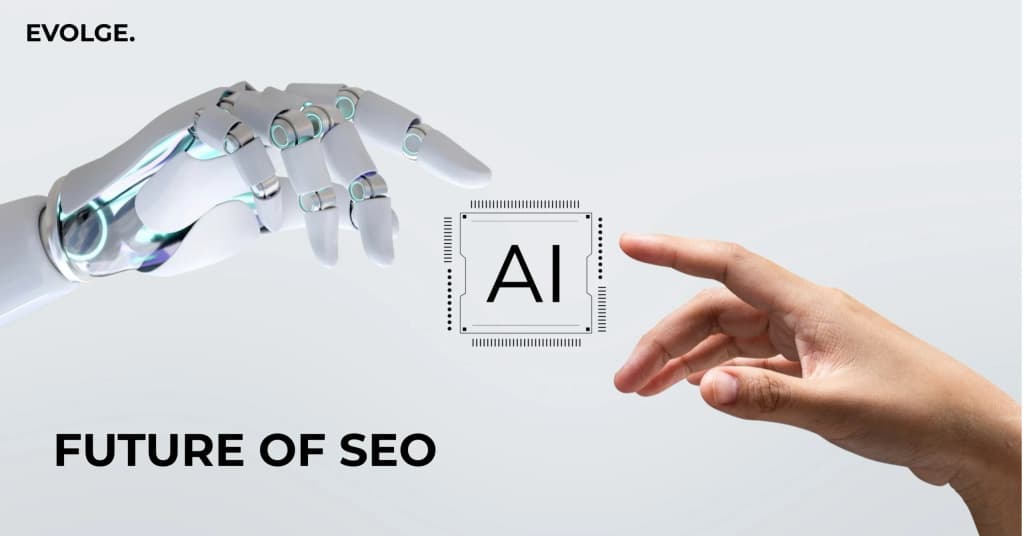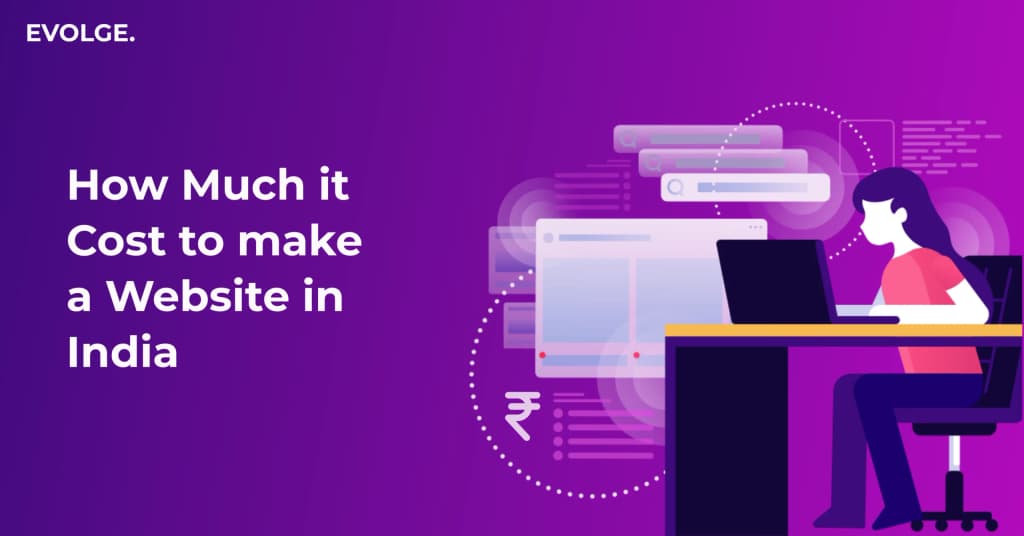GitHub vs GitLab: Which Is the Best In 2024?

Whether you’re a seasoned dev, or just dipping your toes in the coding world, we’re sure you’ve come across GitHub and GitLab more than once.
But here’s the million-dollar question – how are they different and which one reigns supreme in 2024?
If you’re looking for these answers, you’ve come to the right place. In today’s post, we’ll dive into the ultimate showdown – GitHub vs GitLab.
But first, let’s brush up on the basics.
What Is Git?
Git is an open-source version control system that allows developers to track changes in the codebase.
It creates “snapshots” of your codebase every time a change takes place (even if it’s not code-related). So that developers can collaborate on the same project without stepping on each other’s toes.
You can go back and see what your code looked like yesterday, last month, or a year back.
Before seeing what is the difference between GitHub and GitLab, let’s explore these concepts separately.
What Is GitHub?
GitHub is essentially an online code-hosting platform, developed by Tom Preston-Werner, Chris Wanstrath, and PJ Hyett in 2008.
Its user-friendly interface is perfect for developers of all levels and facilitates seamless collaboration.
Advantages of GitHub
- Effortless document sharing
- Provides paid as well as free services
- Searchable repository framework
Disadvantages of GitHub
- Expensive private repositories
- Poor REST and RESTful API development
- Storage limitations
What Is GitLab?
GitLab is an all-in-one DevOps platform that goes beyond hosting your code—CI/CD pipelines, issue tracking, built-in security testing, time tracking, branch protection, etc.
Created by Dmitriy and Valery in 2011, GitLab offers project management tools, Git repository hosting, and an unmatched flexibility.
Advantages of GitLab
- Free private repositories
- Built-in CI/CD and DevOps
- Makes it easy to maintain code
Disadvantages of GitLab
- Slow interface
- Inner sourcing is not allowed
- Lacks enterprise-level software development capabilities
GitHub vs GitLab: Key Similarities
Below are some common features that both platforms provide:
- Numerous third-party integrations
- Both allow you to create, assign, and manage tasks within your project.
- Preview mode for code changes
- Wike-based extensive documentation
- Team discussions and communication
- Project management dashboards
- CI/CD pipelines to automate workflow
- Repository management (branching, merging, and tracking your code history)
- Markdown support for efficient documentation
- Clean labeling scheme
GitHub vs GitLab: Key Differences
Below is a detailed comparison table with differences between GitHub and GitLab:
| Aspect | GitHub | GitLab |
| Ownership | Microsoft Corp. | GitLab Inc. |
| Repository Hosting | Cloud-based as well as on-premise hosting (for enterprises) | Cloud-based and self-hosted options |
| CI/CD Integration | Need to set up CI/CD per repository | Built-in CI/CD pipelines enabled by default |
| Project Management | Serves general project management purposes like automating tasks, creating workflows, etc. | Advanced project management tools for planning and managing projects |
| DevOps Lifecycle | Primary focus on code hosting and collaboration; integrations required for complete DevOps lifecycle | Comprehensive DevOps platform with tools to plan, code, build, test, package, release, operate, and monitor |
| Import and Export | No such documentation provided | Detailed documentation on how to import/export data from third parties |
| Open Source Support | Open-source | Open-core |
| Deployment Models | SaaS and on-premise | SaaS, on-premise, and Kubernetes-native deployments |
| Code Search | Basic search functionality limited to your own repository | Advanced search features like full-text search across all projects |
| Authentication | Read or write access to team members | Role-based access control |
| Customization | GitHub Marketplace supports third-party integrations for customization | Highly customizable with built-in tools and adaptable project boards |
| Interface and Usability | Easy-to-use with numerous third party integrations to extend functionality | Feature-rich but can be overwhelming to use in the beginning |
GitLab vs GitHub Pricing Comparison (2024)
Both GitHub and GitLab offer three main pricing models along with add-on packages, however with significant differences:
GitHub’s Pricing Model
- Free Plan – $0 USD per user/ month
- Team Plan – $4 USD per user/ month
- Enterprise Plan – $21 USD per user/ month
GitLab’s Pricing Model
- Free Plan – $0 USD per user/ month
- Premium Plan – $29 USD per user/ month
- Ultimate Plan – $99 USD per user/ month
Which One to Choose?
So, GitHub vs GitLab? Which one is better?
While both platforms are top-tier, they shine in different areas. Here’s a breakdown to help you make the call:
Choose GitHub if:
- You want to contribute to/ start an open-source project
- You want simplicity and ease of use
- You require extensive integrations
- You run an enterprise
Choose GitLab if:
- You want a complete DevOps platform
- You require customization
- You need robust security options
- You’re looking for advanced project management
Conclusion
Here’s the verdict on GitHub vs GitLab in 2024: while GitHub is cost-effective, GitLab offers advanced options and a powerful, all-in-one solution.
No matter what your choice is, at Evolge, we specialize in leveraging these tools to their full potential and bring your digital projects to life.
Contact us today to learn more.
FAQs
Are GitHub and GitLab the same?
No. GitHub and GitLab have similar core functionalities, but they provide distinct features, user experiences, and areas of focus.
Why do people use GitHub instead of GitLab?
While GitLab has advanced features, people prefer GitHub for its ease of use, simplicity, open-source community, and integrations with third-party tools.
What’s the difference between Git and GitLab?
Git is a version control system (VCS) that allows developers to track changes in the codebase. GitLab is a platform that uses Git and offers a complete suite of DevOps Lifecycle management tools.