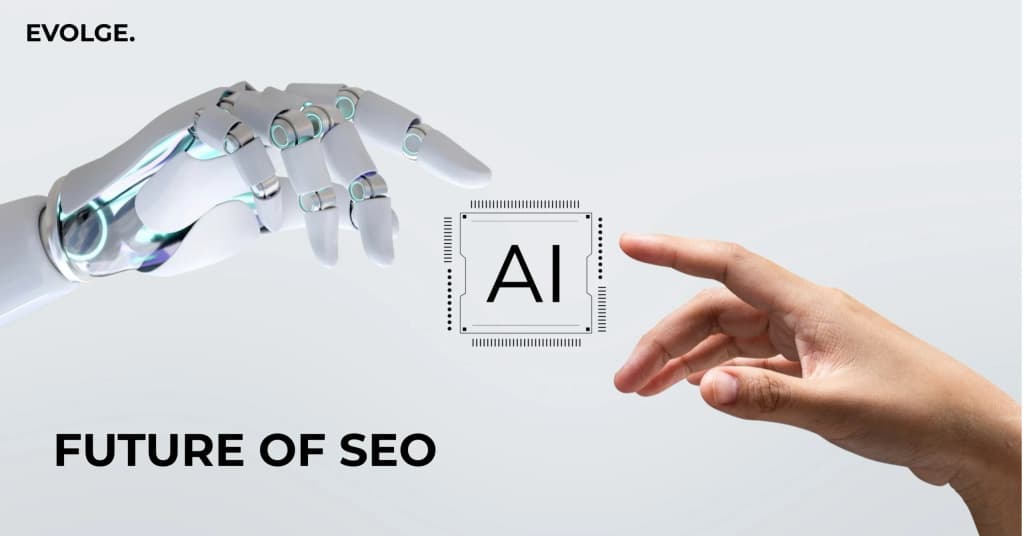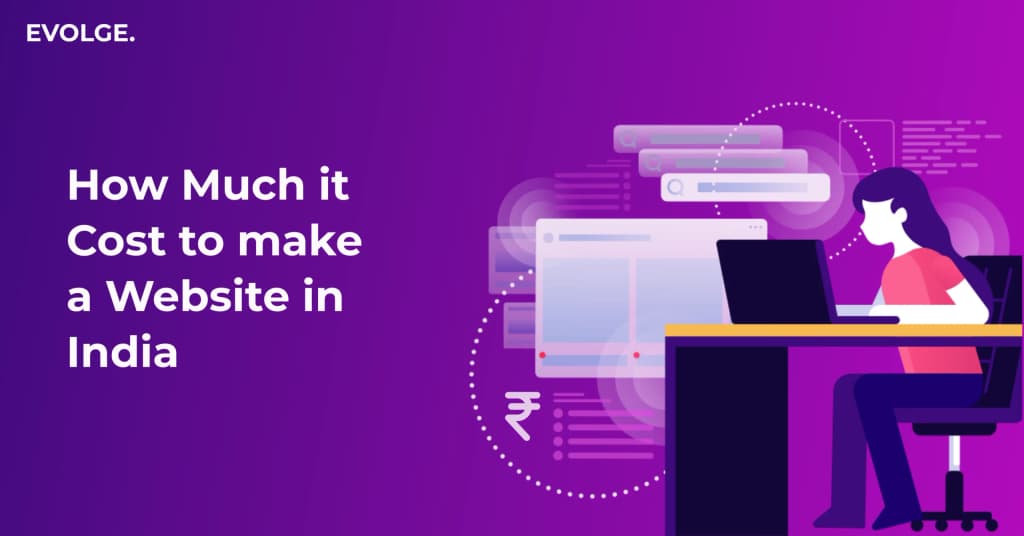How to Build an App like HotDoc in Just 7 Steps
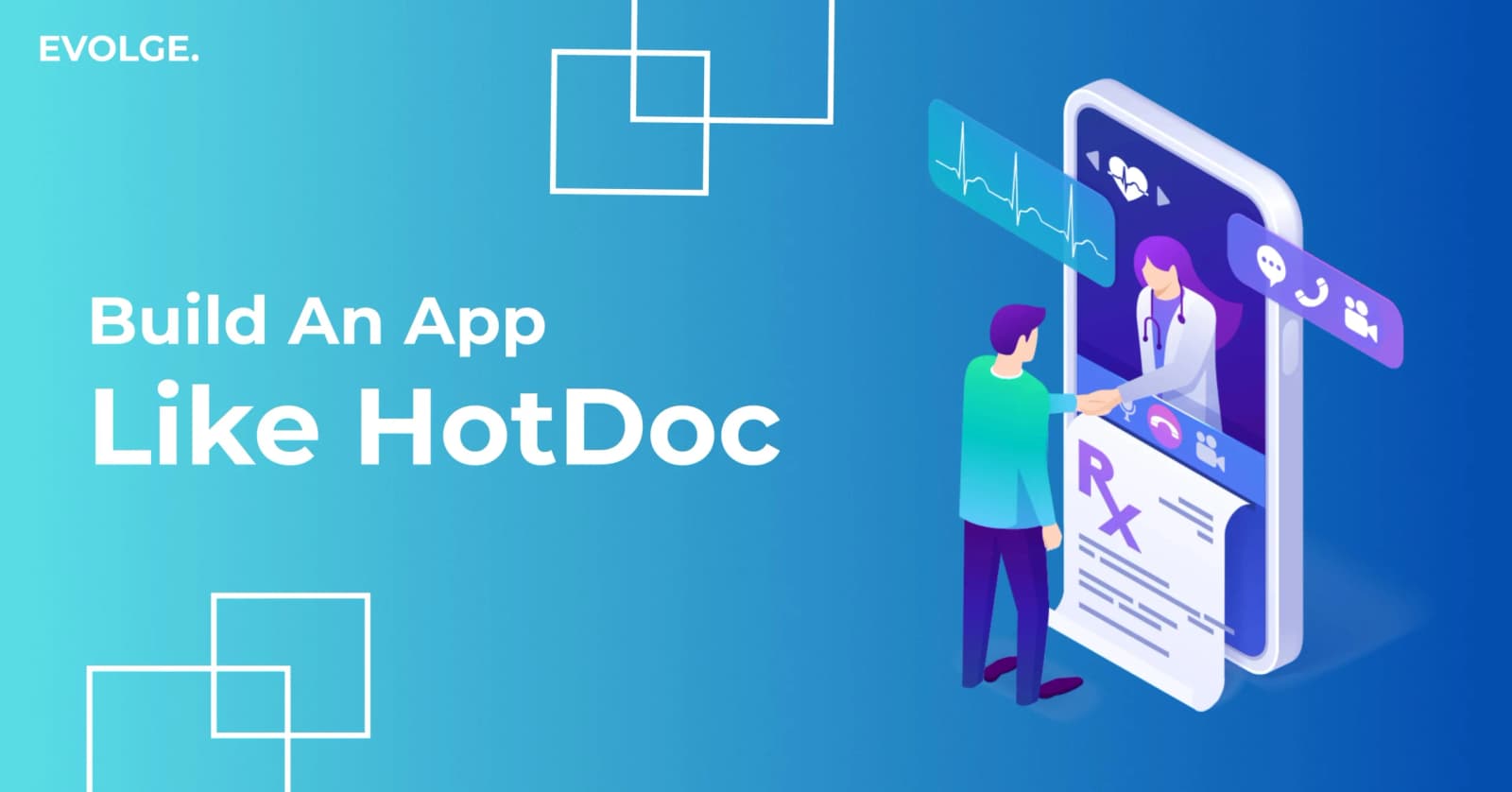
HotDoc has undoubtedly set the standard for appointment scheduling apps in the Australian healthcare industry.
It is simple to use and integrates easily with a myriad of medical practices. No wonder it has become the go-to platform for patients and healthcare service providers.
If you’re wondering how to build an app like HotDoc, you’re in the right place. In today’s blog, we’ll discuss the core features of the HotDoc app along with the detailed step-by-step process.
But before learning how to build an app like HotDoc, let’s take a quick detour to understand its functionality.
What Is the HotDoc App and How Does It Work?
HotDoc is a leading appointment-scheduling app that connects patients with healthcare service providers online.
The user can simply search for healthcare providers (doctors, dentists, psychologists, etc.) and book an appointment.They can reschedule/cancel appointments, set reminders, share medical records online, locate nearby pharmacies, request prescription refills, and so on.
20 Core Features of the HotDoc App You Must Know
When you’re thinking about how to build an app like HotDoc, here are some features that you must keep in mind:
Features for Doctors and Healthcare Service Providers:
| Feature | Explanation |
| Prescription Management | Doctors can provide authentic prescriptions electronically, thus saving time. |
| EHR Integration | Integration with electronic health records to access and manage patient data without errors |
| Calendar Sync | Allows doctors to sync their practice calendars to avoid scheduling conflicts |
| Doctor Profiles | Doctors can create and manage their profiles—specialty, opening hours, and other details. |
Features for Patients:
| Feature | Explanation |
| Online Booking | Book and manage appointments online, receive confirmation alerts, view appointment history, etc. |
| AI-powered Appointment Recommendation | Receive personalized appointment recommendations based on your availability and preferences. |
| Online Consultations | Connect and consult with doctors via audio or video calls. |
| Patient Check-in | Reduce wait times by digitally checking in for the appointment as soon as the patient arrives at the clinic/hospital. |
| Digital Forms | Fill out medical forms electronically to save time. |
| Automated Reminders | Patients will receive automatic reminders for appointments, tests, medications, etc. |
| Patient Feedback | Patients can leave feedback for the doctors in the form of star ratings and reviews. |
| Waitlist Management | Stay updated on the appointment waitlist through the app |
| Medical Records | Patients can upload their previous medical records, tests, vaccination history, allergies, etc. |
Interface Features:
| Feature | Explanation |
| User-friendly Design | An intuitive interface makes it easy for the user to navigate the app. |
| Payment Integration | Secure payment gateways and processing system for online payments |
| Data Security | The app must keep the patient’s data confidential through security protocols like encryption, access controls, two-factor authentication, etc. |
| Multi-location Support | Patients can search for doctors across multiple locations. |
| Patient Education | Engage users with medical professional-certified educational resources. |
| Real-time Syncing | Real-time updates for seamless appointment scheduling |
| Cross-platform Availability | The app must support numerous devices like Android, iOS, etc. |
How to Build an App Like HotDoc: Step-By-Step Process
Follow the below steps to make an app like HotDoc:
Understand Your Market
Study apps similar to HotDoc to gain a better understanding of possible features for online appointment scheduling in the healthcare industry.
Identify the strengths and weaknesses of these platforms (including HotDoc) to start on the right foot.
Consider Your Requirements
Decide your project scope—timeline, target audience, monetization strategies, and so on. Find out the cost to develop an app like HotDoc and the resources needed, especially if you’re a startup business.
Build a Prototype
Plan, design, and create a prototype for your HotDoc-like application. This will help you keep up with your goals, be it feature or interface-wise.
The prototype should show the user journey—how a patient can book a time slot, or how the doctor can provide prescriptions.
Start Developing the App
Build the front and the back end of the platform with the help of dedicated developers. Make sure everything that was planned is implemented and executed smoothly.
Include the features mentioned above to make an app like HotDoc successfully.
Test the Application
Test the app to fix bugs (if any) and improve its overall performance. Run simulations to see how well it can handle high traffic, peak loads, and even cyber-attacks.
Go Live
Once your app is stable and ready, launch it for the public to use. Grow your business with SEO to make the app easily discoverable in app stores and search results.
Regular Maintenance
One last thing you need to build an app like HotDoc—regular updates. Collect user feedback, fix bugs, add new and innovative features, and improve the overall performance of the app.
Develop an App Like HotDoc With Evolge!
Curious about how to build an app like HotDoc? No need to stress anymore.
Evolge is a leading web and app development agency. Our 95% client retention rate is a testimony to our client-centric approach.
Our experts can help you plan, design, and develop an app like HotDoc in no time, and at a reasonable rate!
Contact us today!
FAQs
How much does it cost to develop an app like HotDoc?
Depending on the features, complexity, and integrations supported by the software, the total design and development can cost you anywhere between $45,000 to $300,000.
How can you monetize an app like HotDoc?
A digital marketing agency like Evolge can help you monetize the platform using in-app advertisements, paid subscriptions, transaction fees, partnerships, and premium features.
What factors influence the cost of developing an app like HotDoc?
Factors like app complexity, UI/UX design, features, compliance, etc., can influence the cost to build an app like
HotDoc.